
AvMap Suite
Update, customize and share your EKP V contents.
Download the AvMap Suite for free, install it on your PC / MAC and connect your EKP V to the PC/MAC with the USB cable to:
-
Update EKP V software for free
-
Update EKP V maps
-
Save a backup of your navigator
-
Import and export flight plans, user points and tracks
-
Import custom raster maps*
As EKP V is in continuous evolution, remember to connect it EKP V to the AvMap suite periodically to check if a free software update is available!
Download AvMap Suite Now
*Available only for the Windows version of the Suite.
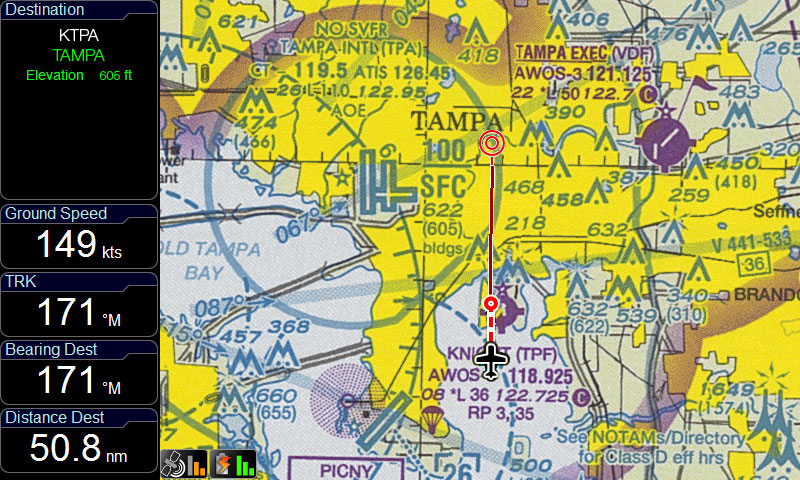
Add your own custom charts to EKP V!
The AvMap Suite’s Map Converter function allows converting and importing charts to your EKP V
-
Start from an electronic or even a paper map to be scanned. Map Image Requirements:
-
JPEG, PNG, TIFF, BMP or GIF format
-
Geographic or Mercator projection
-
The map should not have any rotation
-
Georeference the image with Google Earth, or other mapping software and obtain a .kmz or .map file.
-
Open the AvMap Suite, click on the Map Converter button and follow the instructions to convert the files and import them on your EKP V. They will matches the vector maps preloaded in the navigator!
Download the Map Converter Manual
The Map converter is available only inthe Windows version of the Suite.
How to get AvMap Suite
-
Download AvMap Suite and save it on your PC / MAC
-
Unzip the downloaded file and launch the executable file
-
Choose a destination folder to save it or use the default one
-
Accept the End User License Agreement
-
Click “END” to complete the installation, a shortcut will be created on your desktop
-
Choose the language, then click “Set Language” and confirm by clicking “OK”
-
Follow the instructions in Suite to connect your navigator
AvMap Suite Support
Avionics Products
AvMap Avionics System